Delete an RBAC Role
Before you begin
- You are an Organization or Tenant Admin within CD-as-a-Service.
- You have read Role-Based Access Control.
How to delete a role
Perform the following to delete a role or roles:
-
Add
allowAutoDelete: trueto the top of your RBAC config file. -
Remove the role(s) from your RBAC config file.
-
Log into the CLI and apply the changes:
armory login armory config apply -f <path-to-rbac-config>.yml
For example, you have a config file with the following roles:
roles:
- name: Tenant Admin
tenant: main
grants:
- type: api
resource: tenant
permission: full
- name: Deployer
tenant: main
grants:
- type: api
resource: deployment
permission: full
- name: Tester
tenant: main
grants:
- type: api
resource: deployment
permission: full
You want to delete the Tester role. Update your config file by adding autodelete: true to the top and removing the Tester role entry:
allowAutoDelete: true
roles:
- name: Tenant Admin
tenant: main
grants:
- type: api
resource: tenant
permission: full
- name: Deployer
tenant: main
grants:
- type: api
resource: deployment
permission: full
Execute armory config apply -f <path-to-rbac-config>.yml to apply your changes.
You can check that you deleted your role by running armory config get.
When you delete a role, that role is removed from existing users. You can accidentally remove the ability for your users to perform actions within CD-as-a-Service. A user with no role can still log into the UI but only sees a blank Deployments screen:
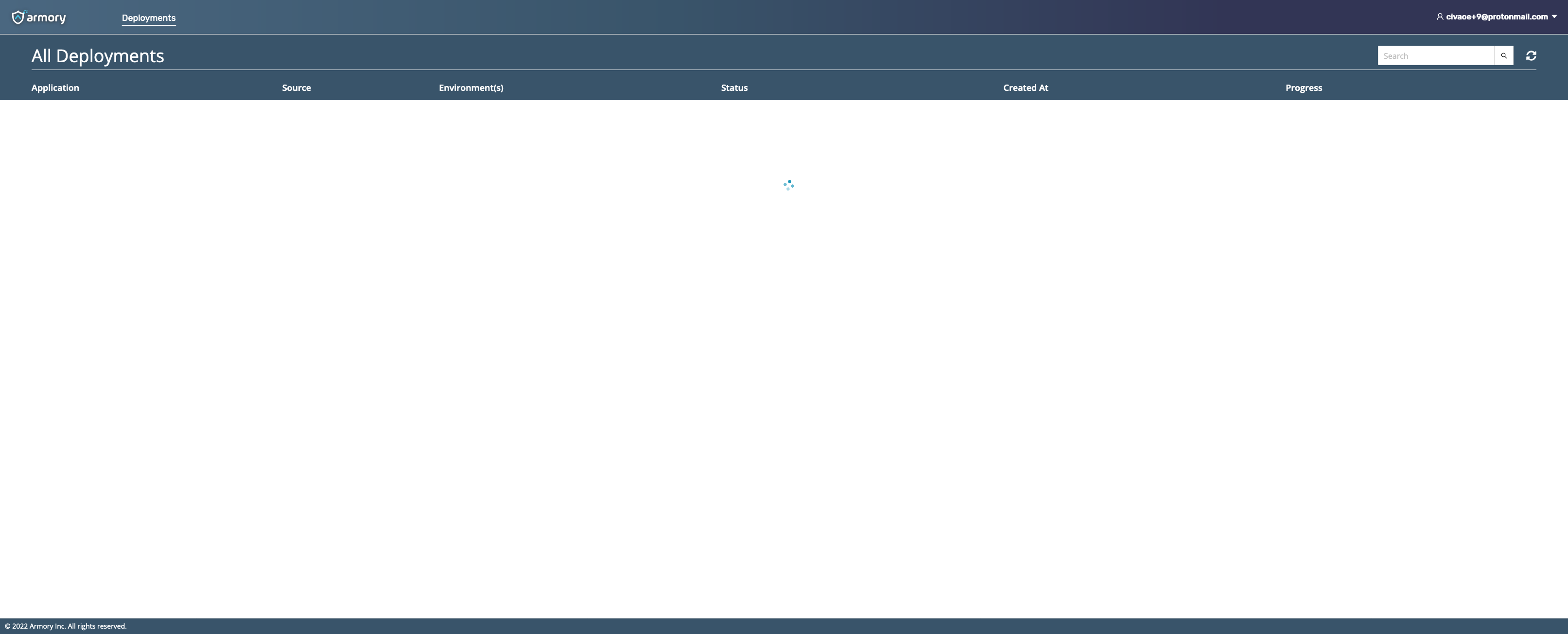
What’s next
-
User Role Management
- Troubleshoot Role-Based Access Control
Feedback
Was this page helpful?
Thank you for letting us know!
Sorry to hear that. Please tell us how we can improve.
Last modified October 27, 2022: (a80a18d5)