Monitor Installed Remote Network Agents
Monitor connected agents
The Agents page shows you the list of agents that are connected if the credentials they use have the connect:agentHub scope.
Note that you may see a “No Data” message when first loading the Agents page even if there are successfully connected RNAs.
The Agent Hub (Armory’s hosted cloud service) and the RNA on your clusters perform periodic healthchecks to ensure that the connection between the Agent Hub and your target deployment cluster is working. If the healthcheck fails, the RNA is removed from the list. When a subsequent check passes, the RNA and its cluster are added back to the list with the Connected At column showing when the connection was re-established.
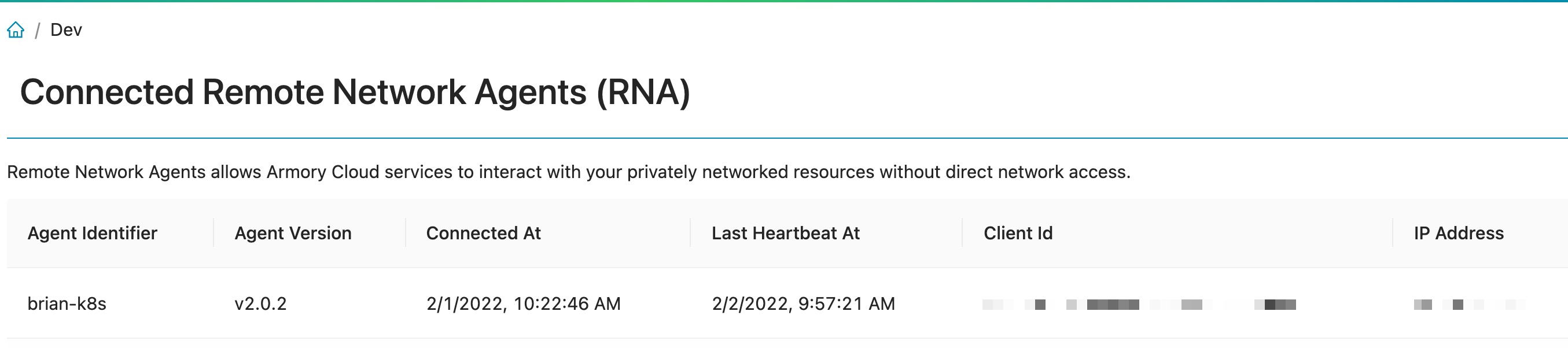
Feedback
Was this page helpful?
Thank you for letting us know!
Sorry to hear that. Please tell us how we can improve.
Last modified May 29, 2022: (975089c8)